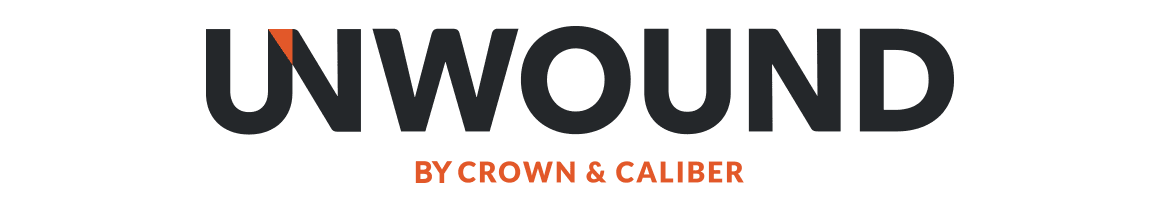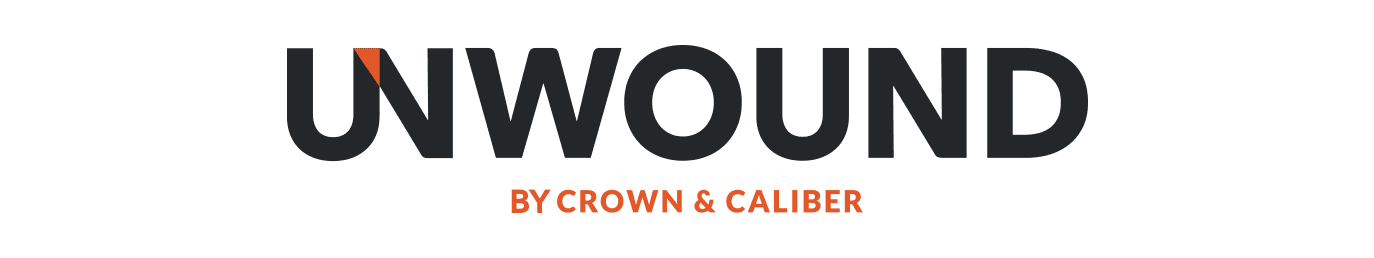The Unconventional Rolex Sky-Dweller
The Sky-Dweller is one of the newer additions to the Rolex catalog. When it first launched in 2012, it instantly garnered attention because it debuted an entirely new complication for the brand. This innovative function features three specific elements on the dial: local time, reference or home time, and an annual calendar. The local time displays in typical fashion with standard hour, minute, and second hands.

However, the second time zone and annual calendar get a totally unique arrangement. In addition, Rolex patented a completely new mechanism to set these functions called the Ring Command Bezel. Understanding how to read and operate the Sky-Dweller may be a bit intimidating or confusing at first. Here, we detail how to use a Sky-Dweller so you can take advantage of the features this impressive model has to offer.
How to Use a Sky-Dweller’s Annual Calendar
An annual calendar complication features the day date, and month. In addition, it automatically adjusts the date based on 30 and 31-day months. This means the complication always displays the correct date. A typical annual calendar incorporates sub counters for the date, day of the week, and month. However, the Sky-Dweller employs a different format. Instead, it uses a classic date window at three-o’clock and twelve apertures around the dial to display the month. These require a slightly different technique to set using the Ring Command Bezel.

The standard position for the Ring Command Bezel is Position Zero. Here, the bezel is turned all the way to the right or clockwise. In Position Zero, you cannot operate any of the complications. To set the date and month, you must move the bezel to Position Two by rotating it to the left. Once the Ring Command Bezel is in Position Two, you can change the date as usual using the crown. Setting the date directly corresponds with setting the month. If the date goes past 30 or 31, the month will change. This is indicated by a different color in the aperture window. Last but not least, always remember to return the Ring Command Bezel back to Position Zero after making any adjustments to the complications.
How to Use a Sky-Dweller’s Second Time Zone Display
Typically, a second time zone display consists of a traditional GMT hand and twenty-four hour bezel. Alternatively, the Sky-Dweller uses an inventive subdial. This twenty-four hour disc is situated off-center in the interior of the dial. Here, the second time zone, often home-time, uses a red arrow that indicates the hour on a twenty-four hour scale.

To adjust the local time and second time zone, you’ll also use the Ring Command Bezel. If you’re simply at home and want both the local time and home time to display the same time, turn the bezel to Position Three. Once in Position Three, you can use the crown to set the local time, and the twenty-four hour disc will move in unison. However, if you’re traveling and want to set a different local time, you’ll turn the bezel to Position One. In Position One, you can use the crown to operate the hour hand independently. Don’t forget to turn the Ring Command Bezel back to Position Zero after you’ve set the desired time!
Get More Articles Like This in Your Inbox
We're constantly creating great content like this. So, why not get it delivered directly to your inbox? By subscribing you agree to our Privacy Policy but you can unsubscribe at any time.