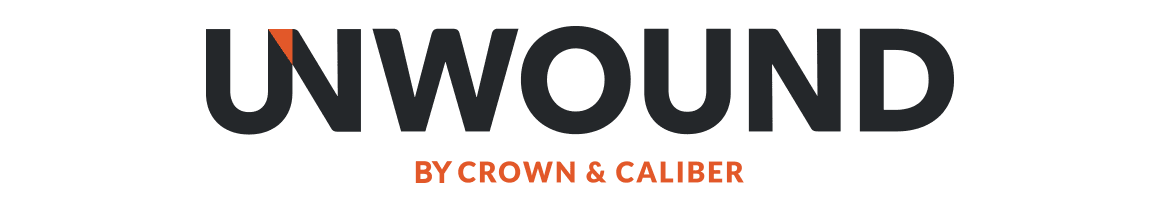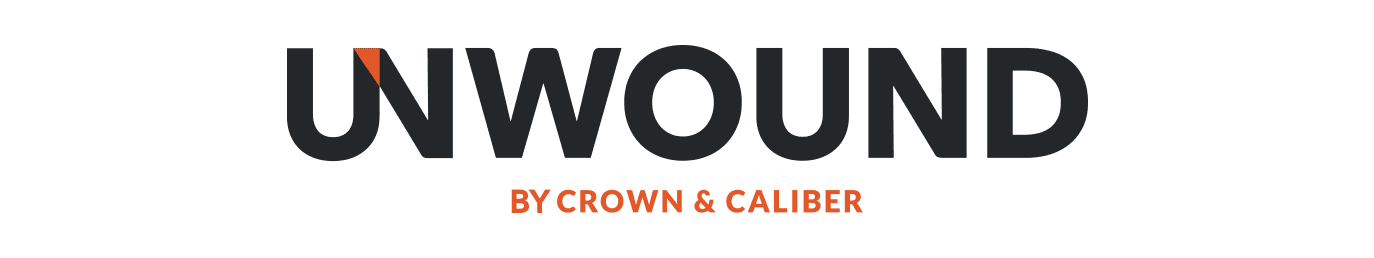The Often Overlooked Rolex Turn-O-Graph
Rolex’s Datejust Turn-O-Graph is a model that fans often overlook in the brand’s rich history. Watches like Submariner tend to get a lot of glory in the sport and tool watch category. However, it was the Rolex Turn-O-Graph that helped establish the foundation for the brand’s sport and tool watches we know today.

Over the years, there’s been relatively little attention placed on the Turn-O-Graph. As a result, many people don’t quite understand its key features and how they work. Here, we’re going to explore them so you can learn more about this important model.
A Closer Look at the Bezel Function
The Turn-O-Graph established a number of firsts for the Rolex brand. One of these is the rotating 60-unit bezel from which the watch gets its name. Understanding watch bezels and how they work can seem like a daunting task at first glance. They can appear intimidating and cryptic with markings and functions you’re not quite sure how to use. However, once you learn what these designations mean and how they work, you’ll find it’s actually simpler than you’d think.

First, let’s clearly define some terms. A rotating bezel is one that can be turned and used in tandem with the watch’s primary timekeeping functions. Together, they allow you to calculate certain measurements of time. In the case of the Turn-O-Graph, you can use this type of bezel to track two different types of measurements. You can calculate elapsed time or a specific interval so long as they’re under one hour. That’s precisely why the bezel features the units zero to 60.
Measuring Elapsed Time or a Specific Interval
To measure elapsed time using a Rolex Turn-O-Graph, begin rotating the bezel. Stop rotating when the minute marker, indicated by the arrow, lines up with the minute hand on the watch dial. Now, you’ve marked your starting point. As the minute hand measures the passage of time, you’ll be able to see how much time has elapsed. Remember that it must be less than one hour. When your interval completes, simply note the position of the minute hand. Then, calculate the difference between that marking and your minute marker. For example, say you set your minute marker at twenty minutes past the hour. Then, say your interval ends at ten minutes past the hour. You’ll know fifty minutes have elapsed.

On the other hand, if you want to measure a specific interval, there’s a slightly different process to follow. This time, begin by noting the position of the minute hand. Next, add the number of minutes within your interval. Then, rotate the bezel’s minute marker to the corresponding position. Keep an eye on the minute hand. When it reaches the minute marker, you’ll know your interval has completed. For example, say it’s ten minutes past the hour, and you want to measure an interval of 30 minutes. Set your minute marker to 40 minutes past the hour. Then, when the minute hand reaches that position, you’ll know when your 30-minute interval is complete.
Respecting the Thunderbird’s History

Because of the simplicity and ease of use of the Rolex Turn-O-Graph, it became an official military watch. In the 1950’s, the U.S. Air Force’s aerobatic regiment began using the model for its navigational calculations. Soon, they made the Turn-O-Graph their official timepiece. As a result, the model garnered the nickname “Thunderbird” as an homage to the squadron. It became so popular, Rolex began producing the Thunderbird insignia on the dial. After coming in and out of the Rolex catalog over the years, Rolex officially retired the Turn-O-Graph in 2011. Still, it’s important to know about this significant piece of horological history and how it works.
Get More Articles Like This in Your Inbox
We're constantly creating great content like this. So, why not get it delivered directly to your inbox? By subscribing you agree to our Privacy Policy but you can unsubscribe at any time.