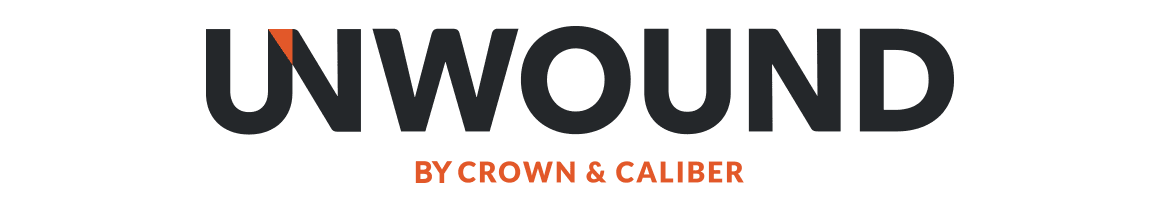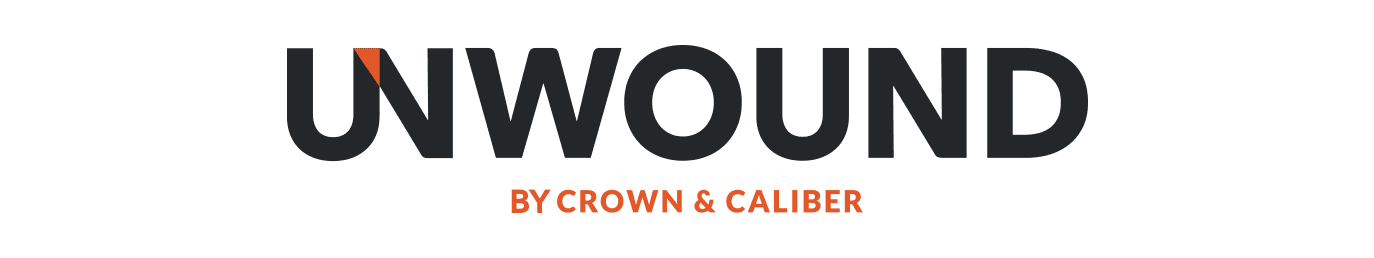Managing Your Watch Collection With HODINKEE Insurance Is Easy
Originally published by Pedro Vidal on HODINKEE, November 22nd 2021
HODINKEE Insurance has officially passed its one year mark! We’re proud to be able to provide a necessary service to our community.
For those of you who already have an active insurance policy with HODINKEE Insurance, this is a reminder of how easy it is to manage your ever-changing watch collection. And for those of you who do not yet have a HODINKEE Insurance watch policy, we’re here to tell how easy it is to protect your collection, however big or small.
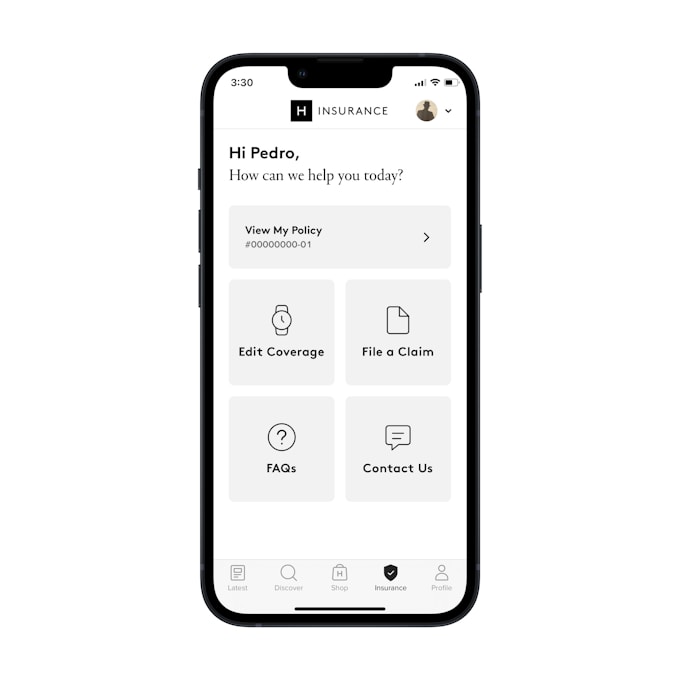
As we’ve said before, this is watch insurance for watch collectors, by watch collectors – so we understand you may receive a watch as a gift, or you might trade or sell one to find a gift for someone else. Or maybe you’re a dedicated observer of secondary market trends and you want to make sure your watch values are up to date. Approaching the busy holiday season, you’ll want to make sure your watches are covered and protected worldwide the easiest way possible, especially if any traveling is involved.
With HODINKEE Insurance, there’s no need to worry – you can manage your watch collection on the go using the HODINKEE smartphone app or website, where you can add on a new watch and update coverage in real time throughout your annual term (unless underwriting approval is required). If you increase your coverage, you will pay a prorated balance due, and if you decrease your coverage, you will receive a prorated refund
When signed in to your Policy Dashboard, going to “Edit Coverage” allows you to add a watch, to remove a watch from the policy, or update the coverage on a currently insured piece. You can make multiple changes to your active policy before requesting a revised quote.
Please see below to see how you can edit your coverage.
Adding A Watch To Your Policy
When you “Add A Watch,” all we need is a photo of the watch (max file size: 5 mb), the make and model (specific reference and serial numbers are not required, but definitely keep them handy), and its replacement value. Once you confirm the watch’s value, it will be pending addition until you click on “Request Quote” to see your updated premium and prorated balance due. Coverage is effective once you click on “Submit” to process payment. If approval is required, you will be notified.
Remember, for watches below $100,000 in value, no appraisal is required, and if you ever need an appraisal for a watch over $100,000 in value, we can help you internally.
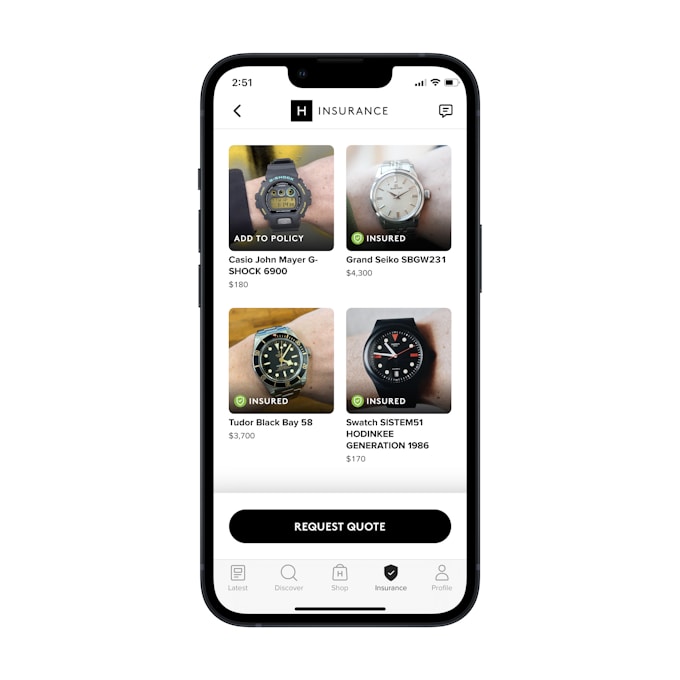
Removing A Watch From Your Policy
If you no longer own or have sold a watch, you can click on the insured piece and you will see “Remove From Policy” on the bottom of the page. Once clicked, the watch will be pending removal until you click on “Request Quote” to see your updated premium and prorated refund due. Coverage is effectively removed once you click on “Submit” to process.
Updating Coverage Amounts
If you need to update the value of a watch, whether it has gone up in value or you noticed a watch was over-insured, you can simply click on the respective watch, click on “Update” by the stated value, and adjust it as needed. The watch will be pending updated coverage until you click on “Request Quote” to see your updated premium and “Submit” to process any prorated balance or refund due. If approval is required, you will also be notified.
Address Updates
If you have moved and need to update the address on your policy, you can email us at insurance@hodinkee.com and we can get that processed for you. Please be aware that address changes may result in a premium adjustment, and in some cases a rewrite of your policy with a new effective start date.
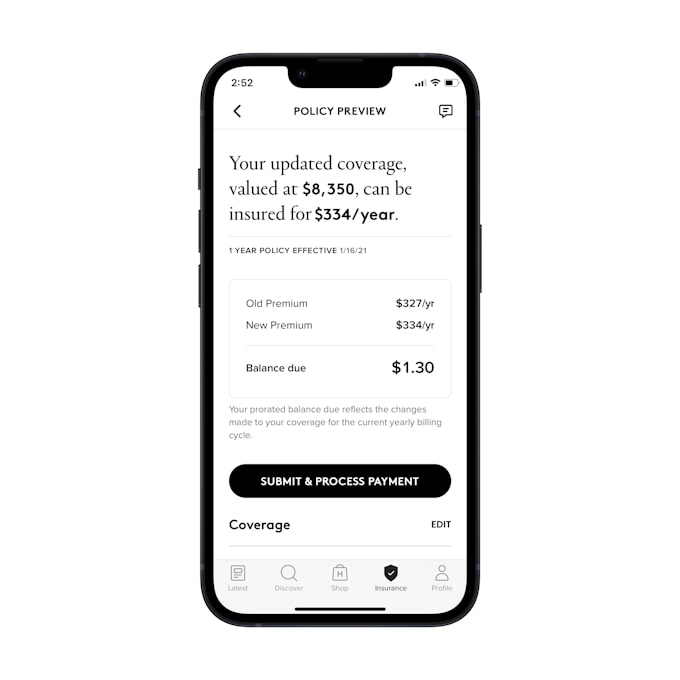
Billing Information
You can always update your billing method and address in your “Account Settings.“
Policy Documents
Policy Documents will always be available within 10 business days; you will be notified via email once they have been uploaded to your Account Dashboard. Always be sure to click on the image of the document to expand the full PDF and to view all pages.
Whether you have one watch or many, you should sign up for HODINKEE Insurance. Click here to get your quote today!
Get More Articles Like This in Your Inbox
We're constantly creating great content like this. So, why not get it delivered directly to your inbox? By subscribing you agree to our Privacy Policy but you can unsubscribe at any time.